You can ask Claude to make you quick D&D maps. This is useful if you’re solo roleplaying with it. As you create encounters together, having a map is good for tracking complicated situations and getting spatial awareness. The only thing is you’re making very crude vector maps (SVGs), not the more realistic ones that ChatGPT will make. It feels like it takes just as long to make the initial map, but so far they’re less cheesy and more useful - utilitarian. Also, the first map is usually fine for using. The result is you don’t slow down play by spending a lot of time making and refining a map.
Ghast battle in the dessert
For example, here’s one encountering a bunch of ghasts in the desert:
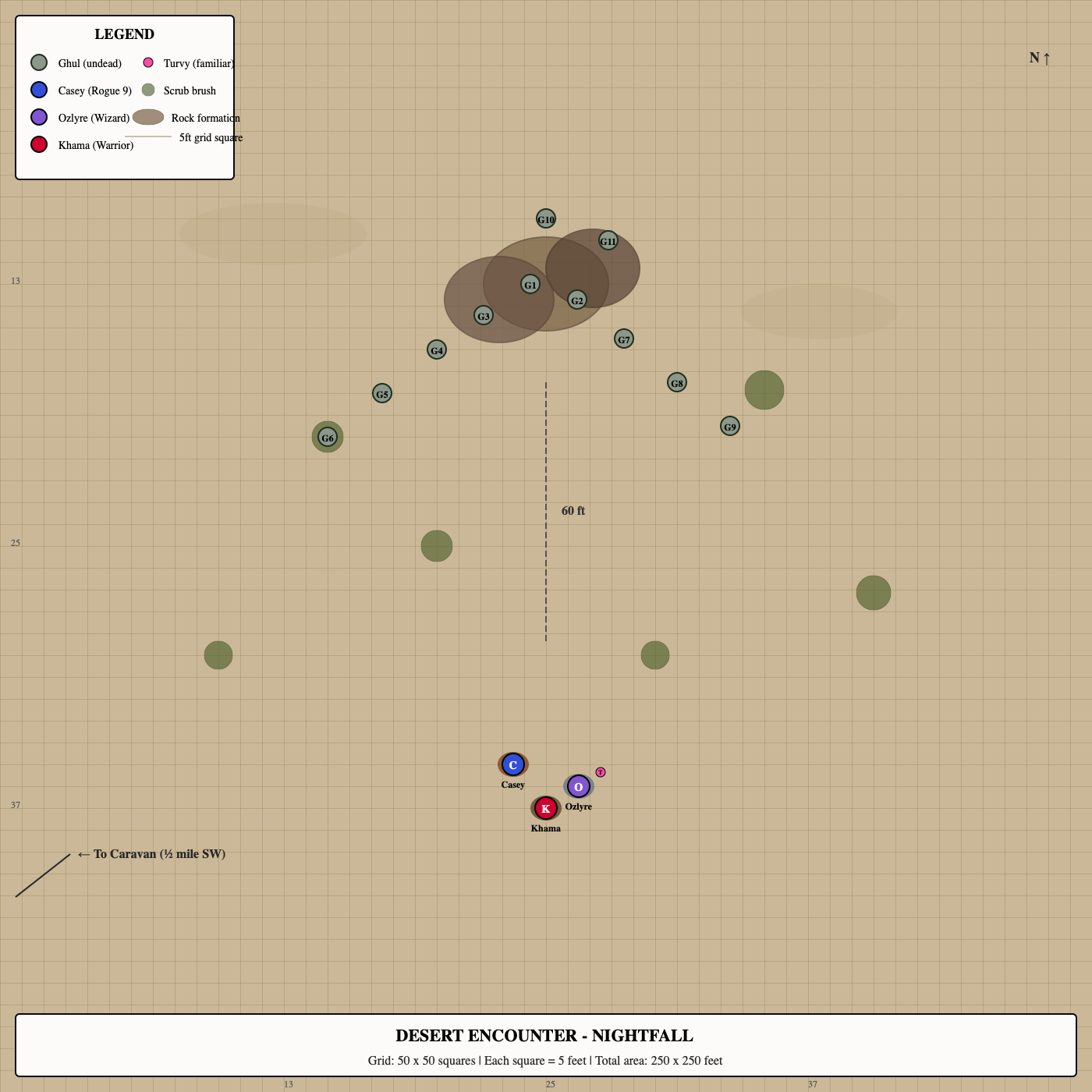
Here you can see the ghasts fanned out with some crude representation of boulders (the brown ovals) and scrub. The players and a side-kick are clustered at the bottom.
This one was created after Claude came up with the encounter and described what it looked like. I then prompted it with this:
Make a quick and crude battlemap of the situation, making it very large. Use SVG, I guess.
Tactics for monsters
The other thing you can do, as you play and move tokens around in the VTT, is take screenshows and ask Claude what the monsters would do next. Of course you need to give it context of what’s been happening, how many are left, etc. if you haven’t been doing that in the chat window.

I uploaded the above screenshot to Claude and asked it what the ghasts would do:
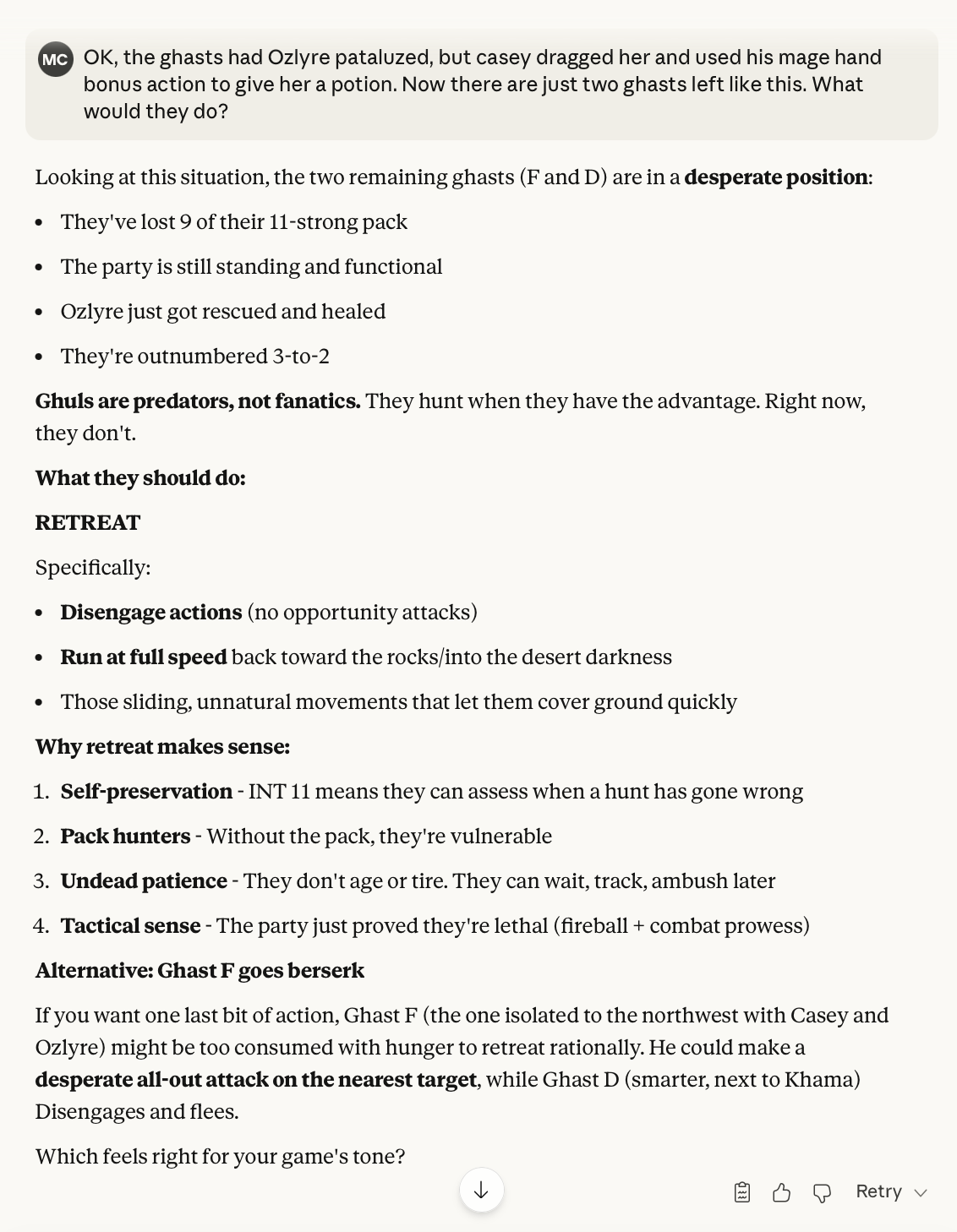
It might have gotten confused by the original tokens versus the new ones, but the result was fun nonetheless! Maybe it’d be better to tell Claude to number the grid so that it could then tell you which box each token should be in, and then you don’t have those original position markets stuck in there.
Creeping around ruins
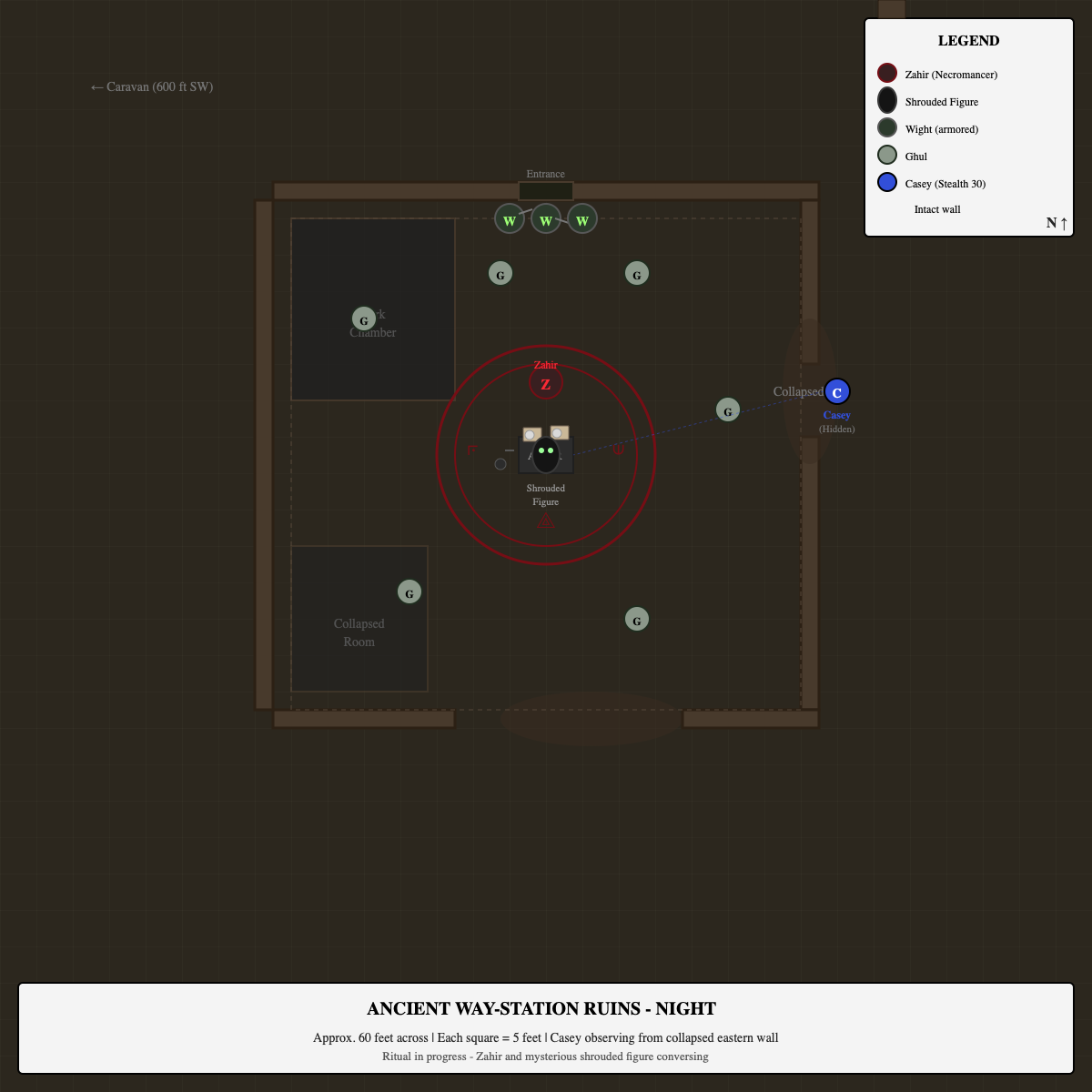
I generated this one and the same way. First, Claude came up with the encounter and described it. After looking around this way station a little more, I prompted it with:
make an SVG map of the ruins detailing where things are, stuff, walls, etc.
Urban
Here’s me asking for a battlemap for an alley way encounter around a marketplace. Think, you know, that scene in Raider of the Lost Ark where they’re being chased around the city:
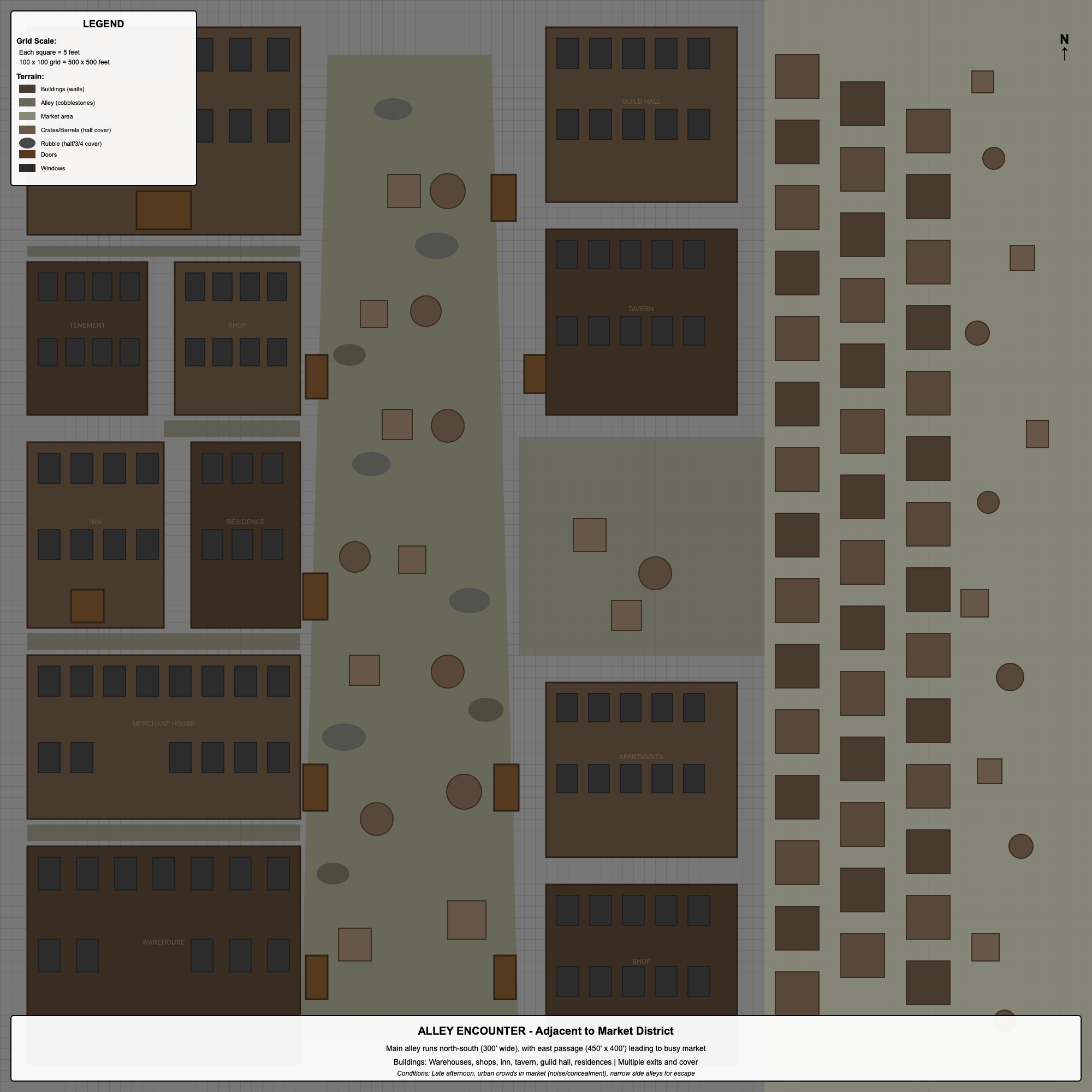
This required two prompts. The first:
Make a battlemap for an alley way encounter. The alley is off the side of a busy open air market. It should be a 100 x 100 square grid, 5' by 5' grid.
This made one that was a huge brown block on the top, a thin strip of an alley, and then a huge brown box on the bottom. It’s not really worth showing. So, I prompted it to refine it:
Add some more variation to this. I want the market off to the side in case the enconter goes that way and add some building outlines.
This map is pretty good! The main thing is that it’s really large, which I like a lot. With ranged weapons and running around, the standard 40x30 battle maps are too small. I haven’t used it yet. Again, it’s crude and the symmetricalness is far from realistic, but it was quick to make (maybe five minutes for both). With a little “theater of the mind,” it works just fine for quick playing.
Using them
These images are great for quick maps, nothing impressive of course. I converted them to PNG files and loaded them into DNDBeyond.com’s VTT. Putting the starting positions of the tokens in might be annoying, but it’s similar to what solo roleplaying books like Paul Bimler’s, which I like.
When you’re promoting it, you might have to remind it that put a 5' by 5' grid on it. The other thing you can do, of course, is ask it to memorize your map instructions.
These aren’t great, and I like making my own battlemaps in Dungeondraft a lot more. I’ve also had success with Midjourney making really big battlemaps.
In both cases, it takes a lot more time. For example, the Midjourney one feels like it took an hour or more to make in iterations, and then the encounter was just 15 or 20 minutes of play time…and I haven’t used the map since. This isn’t bad - in solo roleplaying, all that futzing around can be part of the fun. But, for quick maps, I really like this quick-and-crude SVG generation approach.
I have the Claude Max subscription at the moment - I’m not sure if that makes all of this better than lower subscription levels.
MacOS doesn’t do well displaying SVGs out of the box, but you can use Chrome to view it. I downloaded the free app Gapplin which will view and convert SVGs to PNG files.